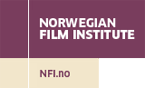You are not currently viewing the most recent
BANFF Connect LA.
Go to BANFF Connect LA 2023
Frequently Asked Questions
Please check back for FAQ updates as we move closer to the summit
CUSTOMER CARE
customersupport@kidscreensummit.comREGISTRATION
- How can I register?
- What does my general conference registration include?
- Will I receive a receipt/invoice?
- When do I receive my pass/badge?
- Why is my email address required when registering?
- I want to purchase more than one pass, but I don’t have the names of the attendees yet. What are my options?
- I have already registered, but I am unable to attend. What are my options?
- Are press passes available?
- Who is Brunico Marketing Inc.?
GENERAL CONFERENCE AND HOTEL INFORMATION
- How do I learn more about this conference?
- Is there a discounted hotel rate for Kidscreen Summit attendees?
- How do I get to the hotel from the airport?
- What else is in the area?
- Is there an area map?
- Is there a venue map?
- Are there networking opportunities?
- Will there be any parties?
- How can I receive an invitation to Kidscreen Summit to satisfy my request for a visa?

(Formerly
 )
)
- What is
 ?
? - How do I get my login info?
- Can I change my password to something I can easily remember?
- How do I upload my photo?
- How do I sign up for sessions?
- How do I sign up for Master Classes?
- How many Master Classes can I sign up for?
- How do I sign up for "Speed Pitching"?
- How many "Speed Pitching" meetings can I sign up for?
- How do I sign up for "Lunching With..."?
- How many "Lunching With..." sessions can I sign up for?
- Can I sign up for "Lunching With..." and "Speed Pitching" on-site?
- Is there a waiting list for sessions?
- Can I switch/cancel sessions after I have already signed up for them?
- How can I send a message to another registered delegate?
- Where does the message go to, their personal email address or to their
 account?
account? - Can I receive notification to my external email address, that another delegate has sent me a message?
REGISTRATION
Please feel free to use our easy online registration form:
https://summit.kidscreen.com/register/
Alternatively, you can contact Joel Pinto by email at jpinto@brunico.com or by phone at 416-408-2300 x650.
What does my general conference registration include?
Access to all general conference sessions, group meals and all-delegate networking events, plus a delegate handbook. You also have the opportunity to sign up through ![]() (instructions to follow) for Speed Pitching and Lunching With... spots. General registration does not include access to our full-day iKids event on Monday February 4 or Master Class on Friday, February 8. You may sign up for either of these at https://summit.kidscreen.com/register/
(instructions to follow) for Speed Pitching and Lunching With... spots. General registration does not include access to our full-day iKids event on Monday February 4 or Master Class on Friday, February 8. You may sign up for either of these at https://summit.kidscreen.com/register/
Will I receive a receipt/invoice?
Once your registration has been processed, an invoice will be sent to you by email within 24 to 48 hours.
When do I receive my pass/badge?
Badges and delegate packages may be picked up at the registration desk on the evening of Monday, February 4, and at any time during the event. Please note the following:
- We do not send out physical tickets
- Each badge shows a photo of the delegate it belongs to and cannot be used by another individual
- Lost badge reprinting fees will apply as follows: US$1,000 on February 5/6/7; US$500 on February 8
Why is my email address required when registering?
We need your email address to send you a registration confirmation email that includes your link to ![]() , and also your e-invoice. Your email information is private and is not shared with other delegates.
, and also your e-invoice. Your email information is private and is not shared with other delegates.
View our privacy policy at http://www.brunico.com/privacy/
I want to purchase more than one pass, but I don’t have the names of the attendees yet. What are my options?
Please contact Joel Pinto by email at jpinto@brunico.com or by phone at 416-408-2300 x650.
I have already registered, but I am unable to attend. What are my options?
Should you be unable to attend the event, we require notice in writing on or before January 4, 2013 at 5pm EST. Cancellations made after this date will not be eligible for a refund or credit. All cancellations are subject to an administration fee equal to 50% of the invoiced purchase price. All prices are quoted in US$.
Your registration may be transferred to another individual at no charge. Should you wish to transfer your registration to another person, please inform us by email at customersupport@kidscreensummit.com a minimum of 24 hours prior to the event. Please be sure to include the following information about the person taking your place:
- Name and Title
- Direct Phone/Fax Number
- Email Address
- Company Name, Address, Website and Phone/Fax Numbers
Brunico welcomes members of the press at our events when capacity permits. To be considered for a complimentary press pass, you must be currently employed by an established news organization and you must provide at least one of the following press credentials:
- A business card with your editorial title from an established publication, including its website address
- Two PDF files of (or web links to) bylined articles for the publication or online news outlet by which you are employed or for which you will be freelancing during Kidscreen Summit. Articles must have been published within the past six months by the same organization
- A current editorial masthead that includes your name and editorial title
- An identification card with your title at the broadcast station that employs you
- An original letter of assignment or a copy of your contract from a publisher or news organization, with an editorial contact included
Please submit your credentials to the attention of Jocelyn Christie by email (jchristie@brunico.com) or fax (416-408-0870). You will be contacted by email if your application has been approved.
Note: Publishers, corporate officers, sales/advertising/public relations professionals and technical support staff from media organizations are not eligible for press passes, nor are those who write website content for non-media organizations.
For information on promotional partnership opportunities, contact Vakis Boutsalis by email (vboutsalis@brunico.com) or by phone (416-408-2300 x491).
Who is Brunico Marketing Inc.?
The conference is produced by Brunico Marketing Inc., a subsidiary of Brunico Communications Ltd., which publishes realscreen, Kidscreen, Strategy, and Playback.
GENERAL CONFERENCE AND HOTEL INFORMATION
Is there a discounted hotel rate for Kidscreen Summit attendees?
Accommodations are available at the Hilton New York hotel for a preferred rate of only $267/night for single or double occupancy. Attendees may book their accommodations by using this simple online group page: http://www.hilton.com/en/hi/groups/personalized/N/NYCNHHH-KIDS-20130201/index.jhtml?WT.mc_id=POG
Reservations can also be made by calling 1-800-HILTONS and quoting “Kidscreen Summit”.
This special rate will be offered based on hotel availability in the room block until Friday, January 13. Book your room early to avoid disappointment.
How do I get to the hotel from the airport?
 1335 Avenue of the Americas
1335 Avenue of the Americas
New York, NY 10019
[West 53rd Street and Avenue of the Americas (6th Avenue)]
P: 212-586-7000
F: 212-315-1374
www.newyorktowers.hilton.com
FROM LaGuardia
Distance from hotel: 8 miles
Drive time: 30 minutes
Directions: Grand Central Parkway to Brooklyn Queens Expressway South to Long Island Expressway West. Follow signs for Queens Midtown Tunnel to 34th Street. Take 34th Street east to Avenue of the Americas (6th Avenue). Make a right and go to 53rd Street.
Alternate transportation from the airport:
- Bus Service
- Limousine
- Taxi
FROM JFK International
Distance from hotel: 17 miles
Drive time: 45 minutes
Directions: Van Wyck Expressway North to Long Island Expressway (LIE) West and watch for signs to Queens Midtown Tunnel to 34th Street. Go west across 34th Street to Avenue of the Americas (6th Avenue). Make a right and go up Avenue of the Americas to 53rd Street.
Alternate transportation from the airport:
- Bus Service
- Limousine
- Taxi
FROM Newark International
Distance from hotel: 15 miles
Drive time: 45 minutes
Directions: Look for signs to New Jersey Turnpike (I-95 N) and follow signs to Lincoln Tunnel. Tunnel exits at West 40th Street and 9th Avenue. Drive east on West 40th Street to Avenue of the Americas and turn left on 53rd Street.
Alternate transportation from the airport:
- Limousine
- Rental Car
- Taxi
American Craft Museum, 0.5 blocks west
American Museum of Natural History, 0.5 blocks west
Barneys New York, 10 blocks west
Bergdorf Goodman, 3 blocks west
Bloomingdale's, 9 blocks west
Broadway theater district, 4 blocks west
Empire State Building, 20 blocks west
Guggenheim Museum, 35 blocks west
The Late Show with David Letterman, 2 blocks west
Macy's, 18 blocks west
The Metropolitan Museum of Art, 32 blocks west
The Museum of Modern Art, 0.5 blocks west
Radio City Music Hall, 3 blocks west
Rockefeller Center, 2 blocks west
Saks Fifth Avenue, 4 blocks west
St. Patrick's Cathedral, 4 blocks west
Statue of Liberty, 4 miles west
Tiffany & Co., 4 blocks west
Times Square, 6 blocks west
Are there networking opportunities at the event?
Kidscreen Summit provides the year’s best opportunities to make contacts, cement new relationships and reconnect with colleagues from all areas of the business. There are several pre-event and on-site opportunities to meet current and future partners. Pre-event networking is facilitated through  , letting you connect with fellow delegates to establish relationships, plan meetings, find delegates with similar interests, investigate partnerships and more.
, letting you connect with fellow delegates to establish relationships, plan meetings, find delegates with similar interests, investigate partnerships and more.
Social Events & Mixers
Meet new partners and catch up with old friends at the continental breakfasts, lunches, happy hours and parties that are included with your conference registration.
Delegate Lounge & Meeting Points
Take your meetings in the Delegate Lounge, where there’s plenty of seating and the vibe is all-business. Don’t know the person you’re meeting? Plan to find each other at our Meeting Point, a can’t-miss spot in the center of the Lounge that we’ve set up as the ideal location for delegates to meet up.
Reserving Meeting Tables and Suites
Companies can reserve private table space in the Lounge and meeting suites one floor up for their personal use for the duration of the event. Contact the Kidscreen Sales Team to find out how.
Exhibitor Booths
Visit the Kidscreen Summit exhibitors. You might find the solution to your next business challenge, as well as meeting some potential partners.
Networking Sessions & Master Classes
- Attend one of our First-Timers Tours or learn from the best in the business in our Mentor Meetings. These critical primer events all take place on Tuesday, February 7.
- Attend our signature 30 Minutes With... sessions and find out what the industry’s leading broadcasters are looking for.
- Put your show concepts in front of the broadcast development execs who can make them happen with our Speed Pitching series.
- Spend some quality time Lunching With... a broadcast exec who can greenlight your project.
We will be hosting a cocktail party at the end of the conference day on Tuesday, February 5. And every Kidscreen Summit attendee will be invited to attend our Kidscreen Awards presentation and after-party on the evening of Thursday, February 7. More time-and-place details about these and other parties will be communicated to delegates closer to the event.
How can I receive an invitation to Kidscreen Summit to satisfy my request for a visa?
Please contact customersupport@kidscreensummit.com
An interactive online tool designed to help you get a jumpstart on your networking. Registered delegates can search and send messages to each other months in advance of the event. Set up meetings, identify common interests...and build partnerships!
Your login information is in the confirmation email you received when you registered for the event. Your username is the email address that you gave us when you registered.
Can I change my password to something I can easily remember?
- Go to your
 home page
home page - Click the ‘Settings’ tab on the left hand side of your screen
- You will be able to change your password there
- Go to your
 home page
home page - Click the ‘Profile’ tab along the left hand side of your screen. Your profile information tabs will be displayed.
- Select ‘photo.’ There will be a silhouette displayed as well as the ‘Add Photo’ icon.
- Click the ‘Add Photo’ icon and browse files on your computer to select and upload
How do I sign up for sessions?
In order to sign up for a session you must be signed in to your ![]() account.
account.
- Once in
 you will see a navigation bar on the top: Click on "Events".
you will see a navigation bar on the top: Click on "Events". - From the drop down menu select "Kidscreen Summit".
- From the menu bar select "Content". From the drop down menu select "Agenda".
- Select the session you want to attend.
- This brings up your selected session page. In the right hand corner there is a blue button labelled "Sign Up". Click on this button to select the session.
- A text box appears with a check mark notifying you that you are now signed up to this session.
Alternatively, sign in to ![]()
- Once in your
 you will see a navigation bar on the top: Click on “Events”
you will see a navigation bar on the top: Click on “Events” - From the dropdown menu select “kidscreenXchange for Kidscreenscreen Summit 2013”
- A menu will appear on the left hand side: Select “Agenda”
- Your personal agenda will appear along with a schedule of sessions on the right.
- Select the session you would like to attend, drag and drop sessions into your personal agenda.
How do I sign up for Master Classes?
In order to sign up for Master Classes you must be signed in to your ![]() account and have already registered for “Master Classes” (additional $200.00).
account and have already registered for “Master Classes” (additional $200.00).
- Once in your
 you will see a navigation bar on the top: Click on "Events".
you will see a navigation bar on the top: Click on "Events". - From the drop down menu select "Kidscreen Summit".
- From the menu bar select "Content". From the drop down menu select "Agenda".
- On the left hand side there is a session legend. Select "Master Classes".
- Click on the Master Class session you would like to attend
- This brings up your selected session page. In the right hand corner there is a blue button labelled "Sign Up". Click on this button to select the session.
- A text box appears with a check mark notifying you that you are now signed up to this session
How many Master Classes can I sign up for?
If you registered for "Master Classes" (additional $200), you can pick one (1) session to attend. If you would like to participate in an additional Master Class please email Joel Pinto at jpinto@brunico.com to register for $200.
How do I sign up for “Speed Pitching”?
*Lottery style sign up opens Thursday, January 10th, 2013 @ 12:00 AM (EST) and closes Wednesday, January 16th, 2013 @ 5:00 PM (ET). You will receive an email with specific instructions on how to take part. ONCE THE SELECTION WINDOW CLOSES, SPOTS WILL BE RANDOMLY ASSIGNED BY OUR AUTOMATED LOTTERY PROGRAM. DELEGATES WILL BE NOTIFIED BY EMAIL WITHIN A FEW DAYS ABOUT WHICH SPOT(S) THEY WERE ASSIGNED.
- From the
 dropdown menu at the top of the page, select
dropdown menu at the top of the page, select  for Kidscreen Summit 2013
for Kidscreen Summit 2013 - From the menu bar on the left, select “Agenda” and then click “View Conference Agenda”
- On the session legend on the left-hand side of the page, select “Speed Pitching”
- Click on the session you would like to attend, and then click on the green “Selections” button
- Select the five hosts you'd most like pitch from the grids that will appear, numbering them in terms of priority using the dropdown options
- Once you've successfully made your five selections, they will be marked as “Submitted” and you will be done
How many "Speed Pitching" meetings can I sign up for?
Delegates may participate in a maximum of two (2) "Speed Pitching" meetings.
How do I sign up for “Lunching With...”?
*Lottery style sign up opens Thursday, January 3rd, 2013 @ 12:00 AM (EST) and closes Wednesday, January 9th, 2013 @ 5:00 PM (ET). You will receive an email with specific instructions on how to take part. ONCE THE SELECTION WINDOW CLOSES, SPOTS WILL BE RANDOMLY ASSIGNED BY OUR AUTOMATED LOTTERY PROGRAM. DELEGATES WILL BE NOTIFIED BY EMAIL WITHIN A FEW DAYS ABOUT WHICH SPOT(S) THEY WERE ASSIGNED.
- From the
 dropdown menu at the top of the page, select
dropdown menu at the top of the page, select  for Kidscreen Summit 2013.
for Kidscreen Summit 2013. - From the menu bar on the left, select "Agenda" and then click "View Conference Agenda"
- On the session legend on the left-hand side of the page, select "Lunching With..."
- Click on the session you would like to attend, and then click on the green "Selections" button
- Select the three hosts you'd most like to have lunch with from the grids that will appear, numbering them in terms of priority using the dropdown options
- Once you've successfully made your three selections, they will be marked as "Submitted" and you will be done
How many “Lunching With...” sessions can I sign up for?
Delegates may participate in a maximum of one (1) "Lunching With…" session.
Can I sign up for “Lunching With...” and “Speed Pitching” on-site?
Lunching With... and Speed Pitching sessions fill up quickly well before the event, so sign-up is not facilitated on-site. Delegates will be informed via email when the lottery selection process for these sessions opens prior to the conference, and we recommend that you take part. However, at the event, you are welcome to check with the Kidscreen Events team member at the door of any session you’d like to attend about extra seats or pitching slots that may be available.
Is there a waiting list for sessions?
There is no official waiting list. However, we encourage you to check frequently as delegates sometimes make changes to their personal agendas, which may leave a session spot open. Also, at the event, you are welcome to check with the Kidscreen Events team member at the door of any session you’d like to attend about extra seats that may be available.
How can I send a message to another registered delegate?
- Go to your
 home page
home page - Click the ‘Messages’ tab along the left hand side of your screen. Your inbox will be displayed
- Click the ‘Compose a Message’ tab on the top right hand of side of your screen
- Search for your delegate by name or view the delegates list
- Click ‘Send a Message’ to the delegate you wish to communicate with
- Compose your message in the field provided
Where does the message go to, their personal email address or to their
![]() account?
account?
The message is delivered to the delegate’s ![]() inbox.
inbox.